Getting Started
Enapter provides public API to access and control your devices. This API allows you to read device's info, request telemetry and execute commands using HTTP.
API Address
Use your Gateway IP address as a server base address and /api as a URL subdirectory. For example, if 192.168.10.22 is Gateway IPv4 address, all API URLs should start with http://192.168.10.22/api. If mDNS resolution works well, http://enapter-gateway.local/api will also work as an API address.
You can see your Gateway local network IPv4 address on Enapter Cloud device page.
Get an API Access Token
Before getting started, you need to get credentials. Enapter API requires access token for authentication. On Gateway this token is generated automatically during provisioning. You can get this token from Gateway settings.
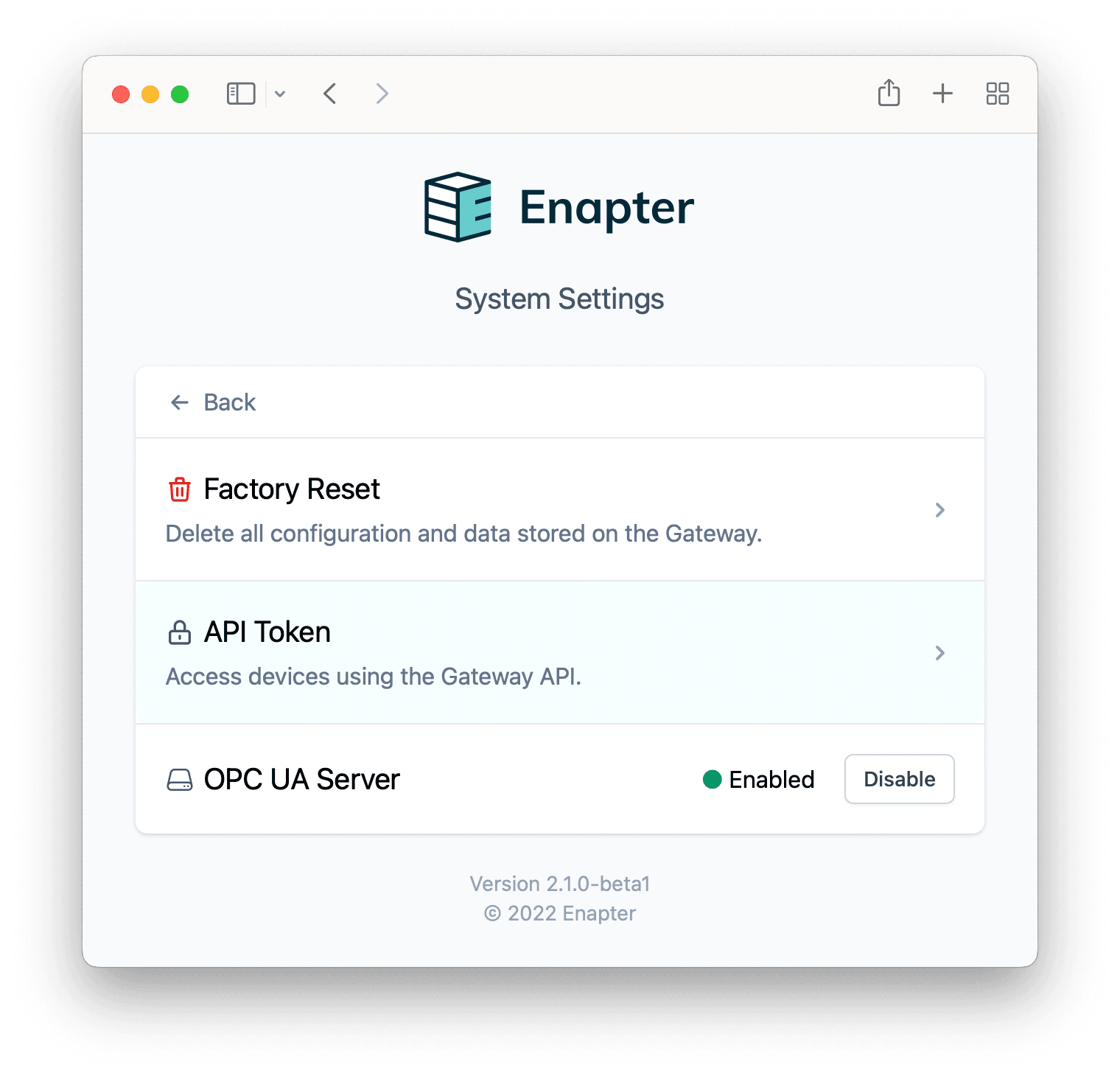
Gateway settings
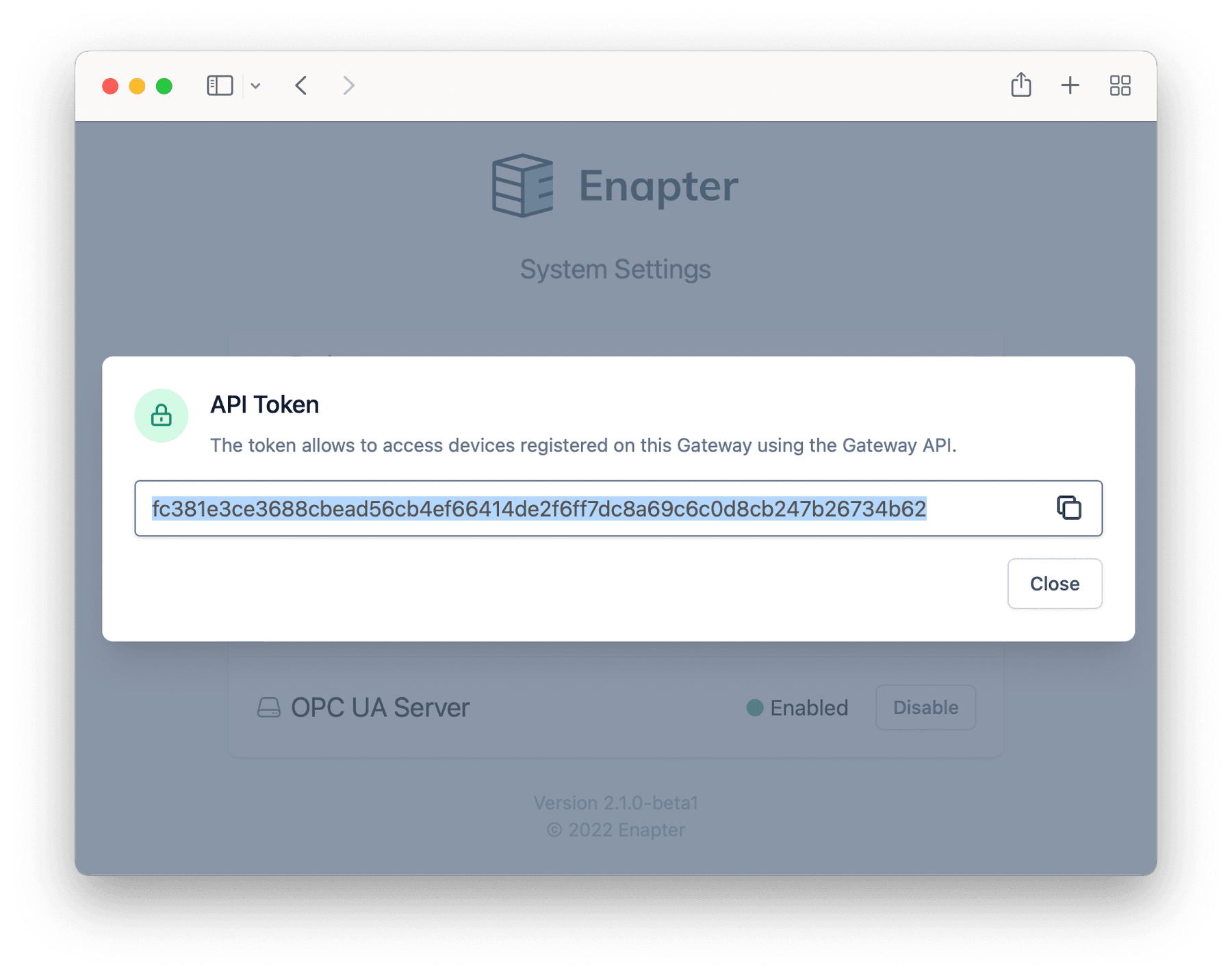
API Token window
On Gateway this token will allow you to access all the devices. The token must be provided for every API request via custom HTTP header X-Enapter-Auth-Token.
💬 Need Help?
Have a question or hit a roadblock? Join the Enapter Discord community to get quick support, exchange ideas, and collaborate with other developers and energy experts.