Virtual UCM
note
You should have an Enapter Gateway to use Virtual UCMs.
To create a Virtual UCM perform the following steps:
- Press "Manage" link for "Virtual UCM".
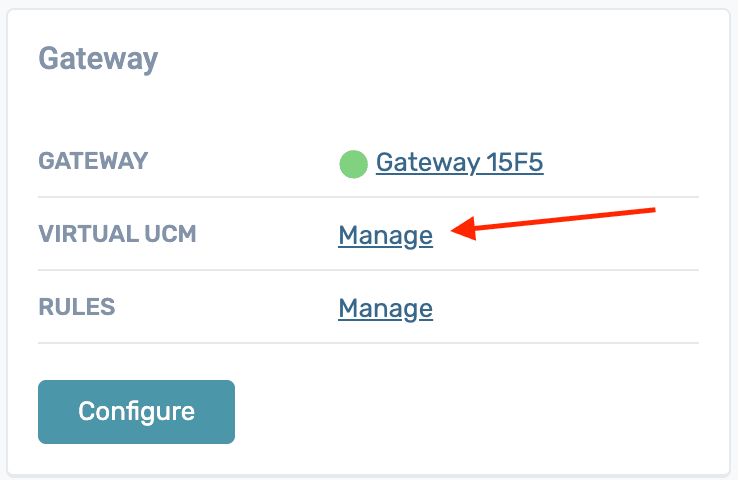
- Press "New Virtual Ucm" button at the top right corner.
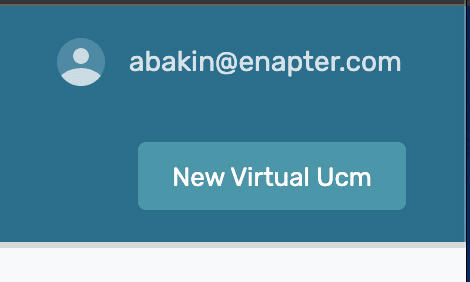
- Enter UCM name and press "Create Virtual UCM".
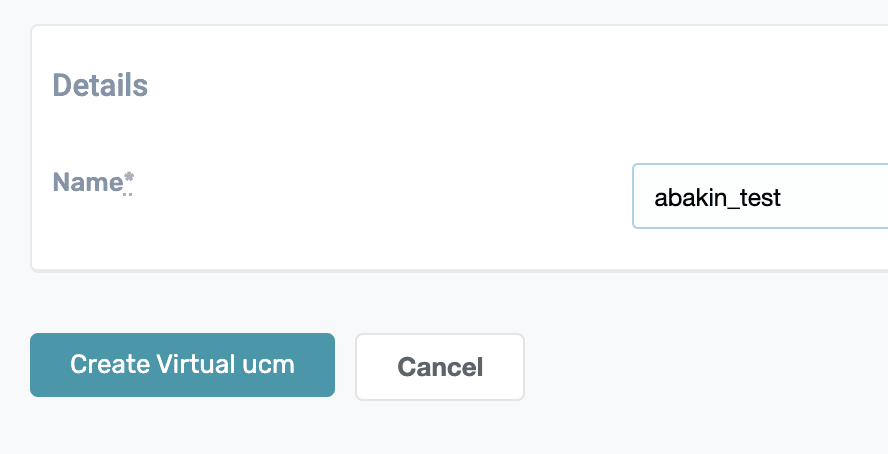
- New Virtual UCM should be in
createdstate.
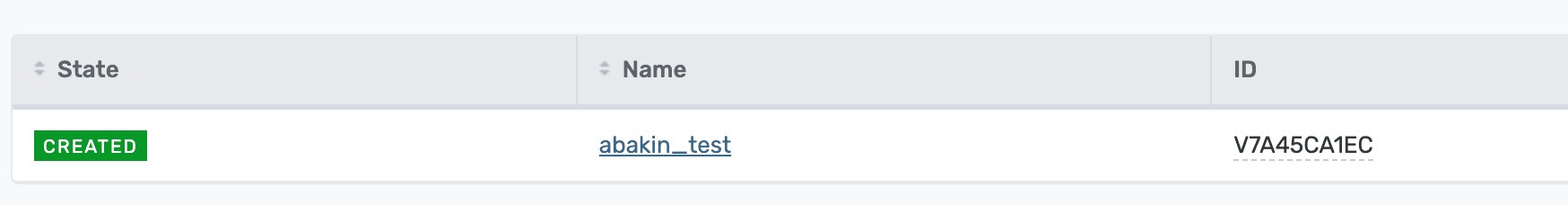
Now you have a Virtual UCM and are ready to write a blueprint.
💬 Need Help?
Have a question or hit a roadblock? Join the Enapter Discord community to get quick support, exchange ideas, and collaborate with other developers and energy experts.