UCM Kit Flasher
Installation
Enapter UCM Kit Flasher is a cross-platform application used for installing UCM Kit firmware on ESP32 DevKits.
- Mac OS X
- Ubuntu
- Other
MacOS users can install it directly from Homebrew:
brew install enapter/tap/flasher
Latest version of Enapter flasher is available at https://flasher.enapter.com/.
Usage
After Enapter Flasher is installed, connect an ESP32 DevKit to your PC. Make sure that Internet connection is stable.
We will guide you through the process of flashing your UCM Kit firmware.
Select device
Select the serial port to which the ESP32 DevKit is connected and then press the "Connect" button.
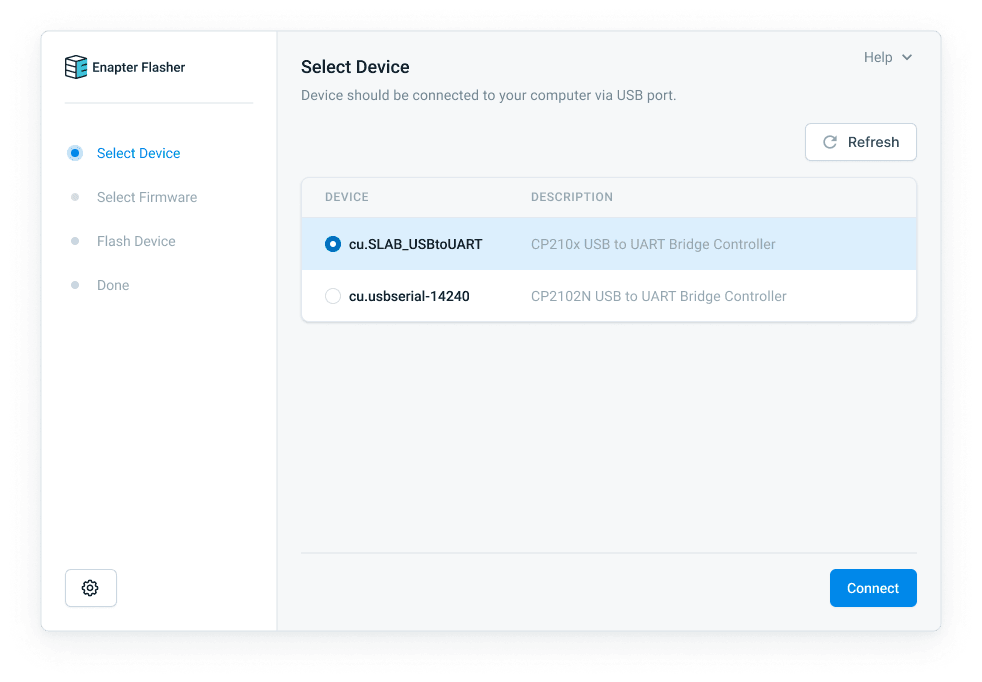
Selecting Firmware
Select the desired firmware. A label on PCB should correspond to the name of the selected firmware on the list.
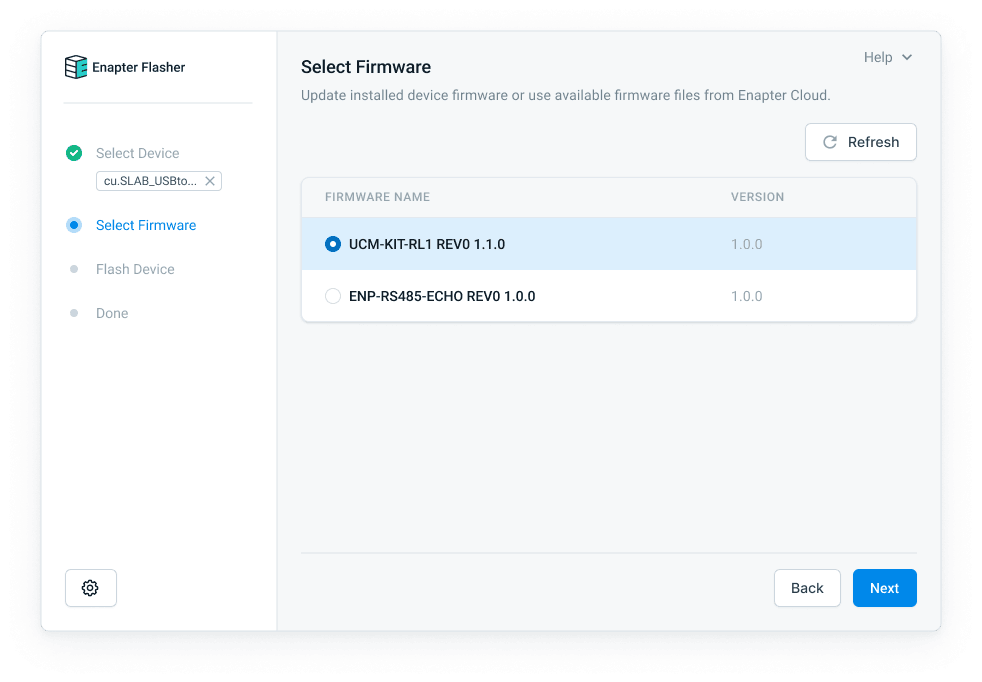
Flashing
Confirm that you want to flash the device with the selected firmware.
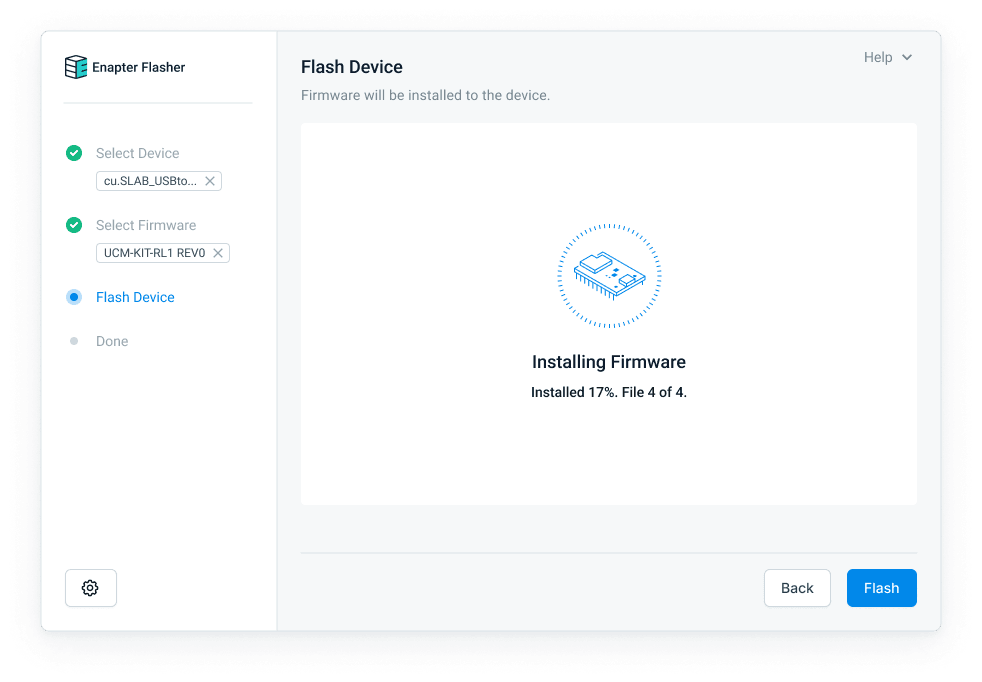
Provisioning
Once the firmware is flashed, Flasher will display your device info summary and a QR code. Then scan a QR code via Enapter Mobile App to add your device to Enapter Cloud. If you have any issues, please refer to the provisioning documentation.
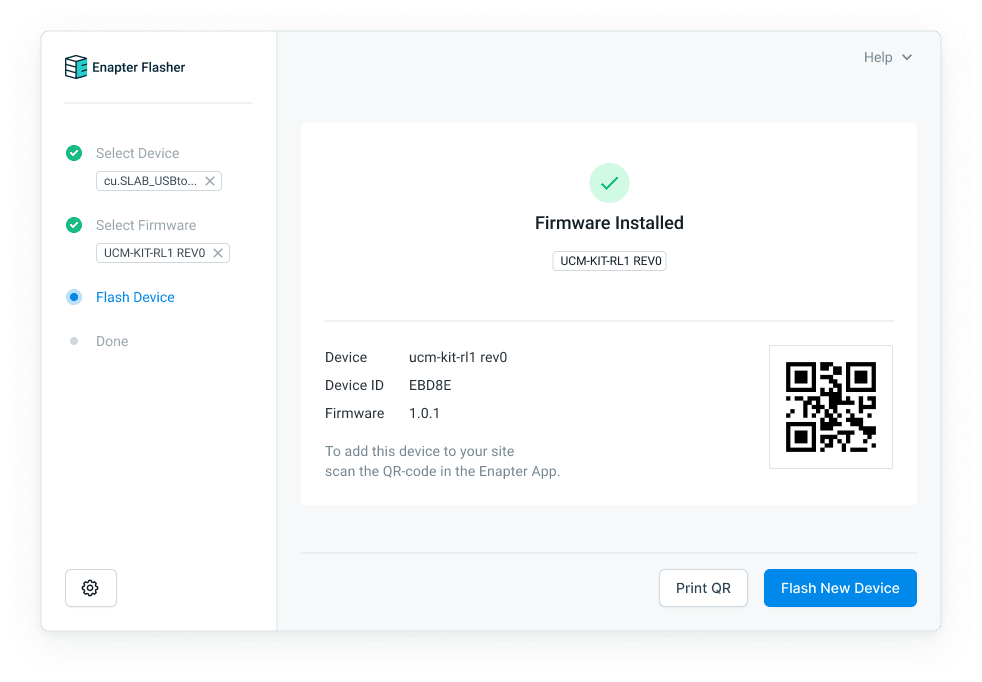
Updating device
If you have already flashed the ESP32 DevKit with a UCM Kit firmware, the application will display your device's information right after connecting the device over a serial port.
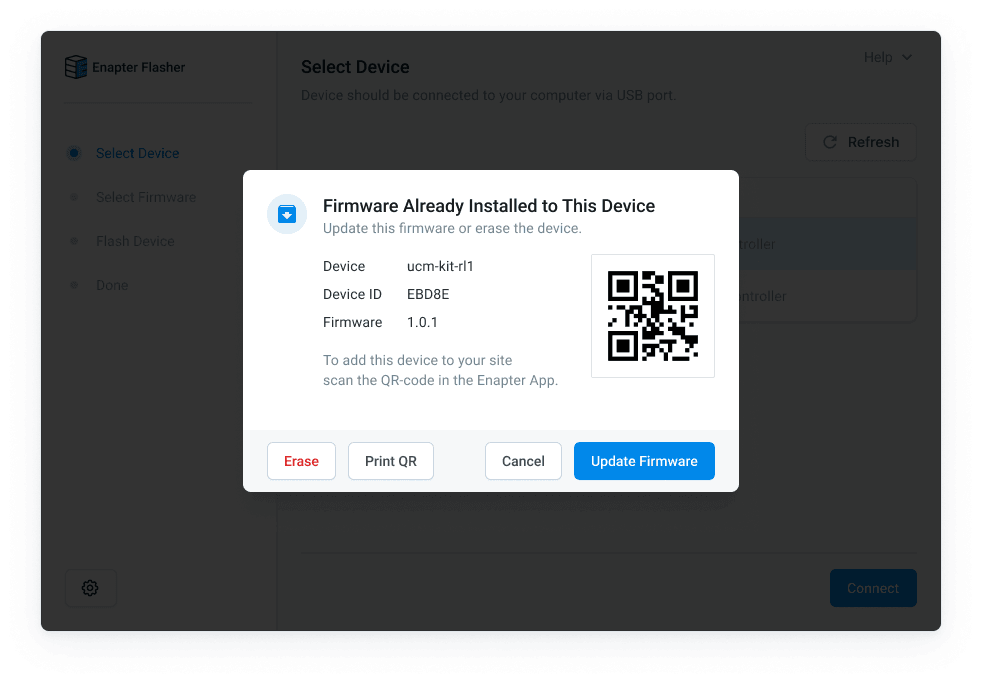
Here you can find a QR code for provisioning your device to Enapter Cloud and buttons to update or erase firmware.
Erasing will clear not only firmware from an ESP32 DevKit but also all stored information, including provisioning data.
💬 Need Help?
Have a question or hit a roadblock? Join the Enapter Discord community to get quick support, exchange ideas, and collaborate with other developers and energy experts.
