Starting with UCM Kit
✅ Required Equipment
- ESP32 DevKit
- ENP-KIT board
- Micro USB cable
- Computer connected to internet
Purchasing electronic components
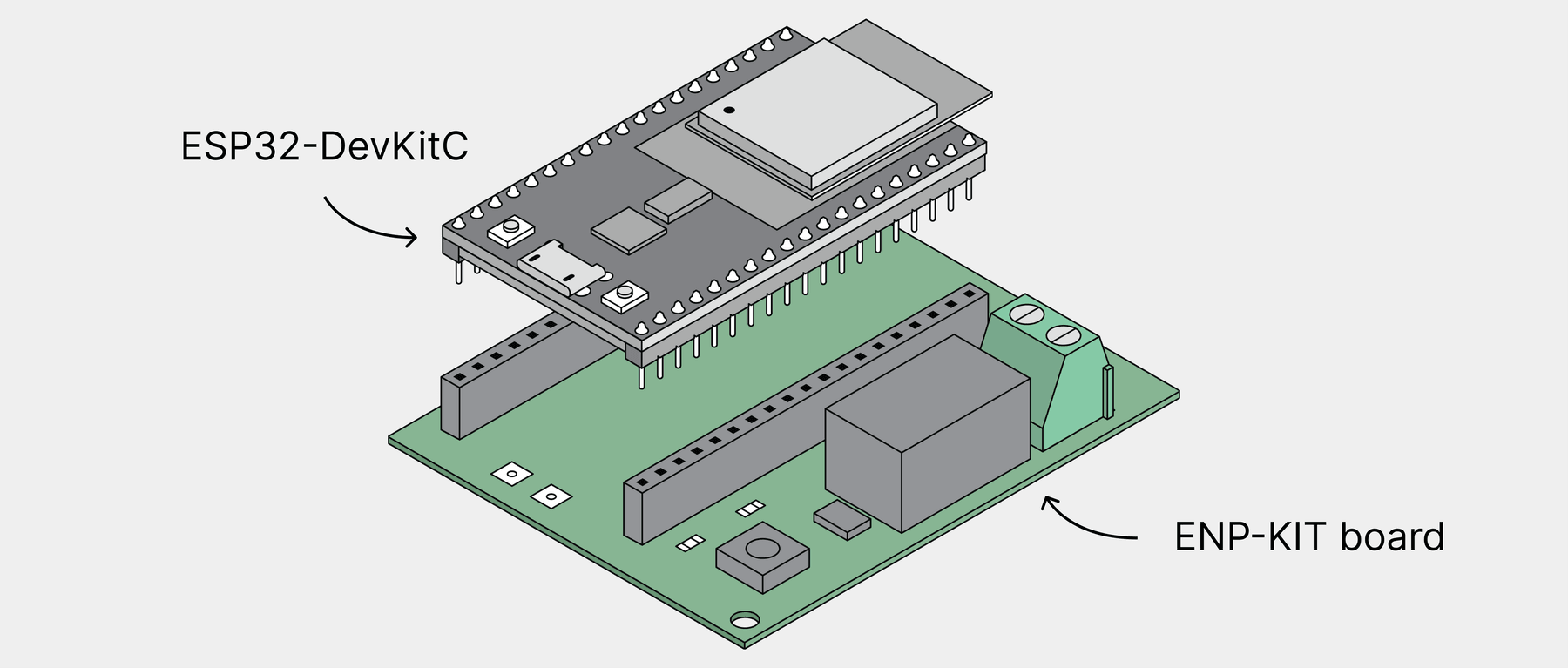
Purchase a common Espressif ESP32-DevKitC board. This can be done at the closest electronics shop or on an online marketplace.
| Marketplace | Link |
|---|---|
| Mouser | ESP32-DevKitC |
| AliExpress | ESP32-DevKitC |
| Amazon | ESP32-DevKitC |
Next order or DIY an ENP-KIT shield board from a variety of open-source designs available in Enapter's Open Hardware Library. Feel free to make changes using KiCad.
Enapter UCM Kit shield board designed for 38 pin ESP32-DevKitC boards.
For the IPEX version of a ESP32 DevKit you will need an external antenna (cable assembly and a separate antenna).
🚀 Installation guide
Flashing ESP32 DevKit
- Connect an ESP32 DevKit to your computer via a micro USB port.
- Download Enapter Flasher and follow the instructions to install IoT firmware.
- Print or save QR code, it will require to connect your device to Enapter Cloud.
QR code is unique for every device ID and won’t be changed.
Connection to the Enapter Cloud
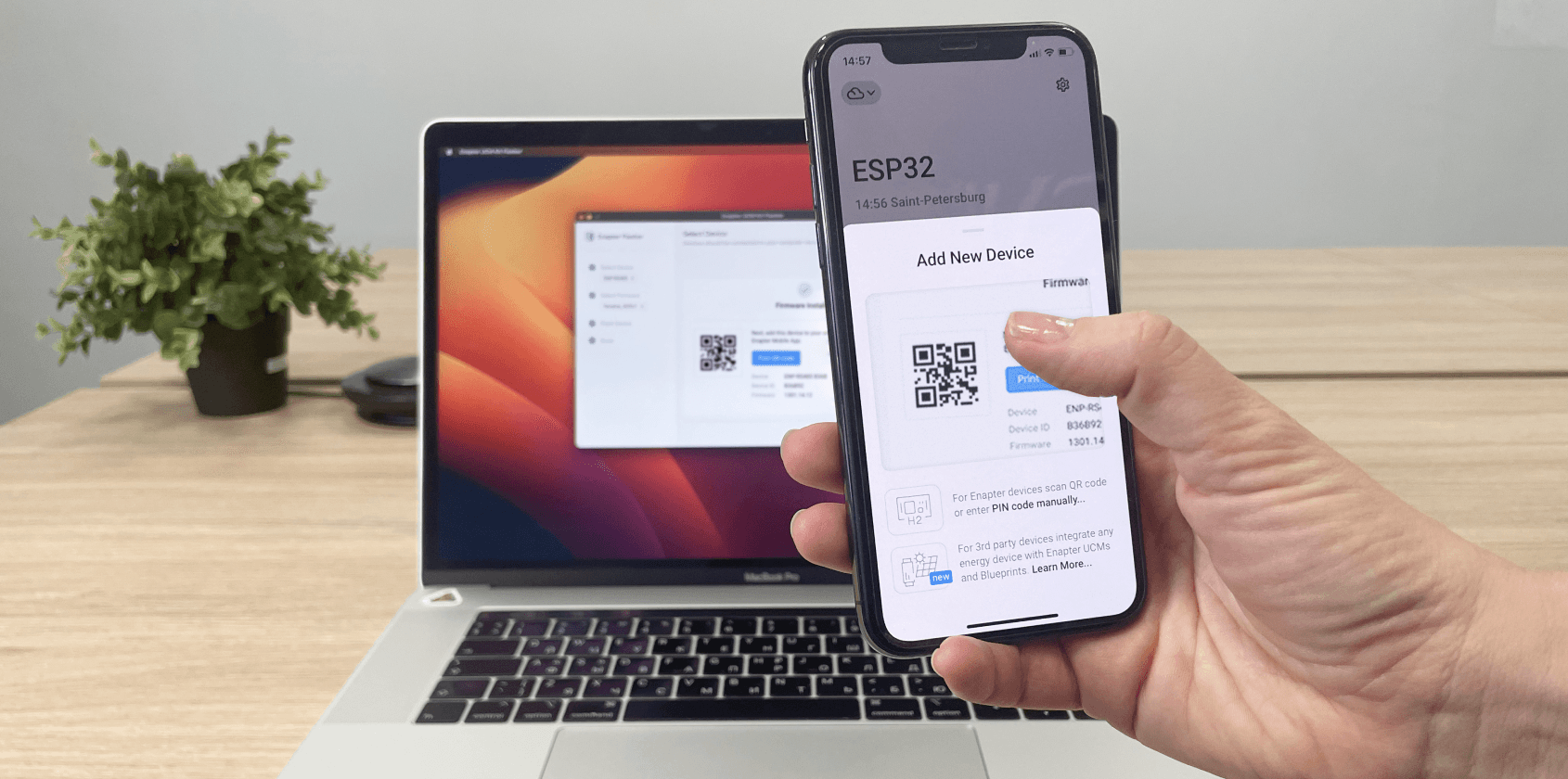
- Download Enapter mobile app and follow the instructions to create a site.
- While the ESP32 DevKit is powered on, press the Add Device button and scan a QR code provided to you by Enapter Flasher. If the code is lost, just connect ESP32 DevKit to your computer and run Flasher again.
Integration of Endpoint Device
As soon as your UCM Kit is connected to Enapter Cloud you are ready to start working on your first integration of a 3rd party device. Integration consists of two parts: a declaration of what data should be displayed in the Cloud and App, and a Lua script which implements communication with a 3rd party device. All integrations are called Enapter Blueprints.
- Assemble ESP32 DevKit and UCM Kit shield board.
- Connect your device (inverter, load, batter, etc.) to UCM Kit's terminal block.
- Then you'll need to install an Enapter Blueprint. Check if your device is already supported and available in Enapter Marketplace or develop your own Enapter Blueprint.
- Enjoy energy management with Enapter tools.
Please note that Enapter is not liable for incorrect assembly, missing components, misuse of UCM Kits and any other damages that may occur.
Enapter Blueprints are open source and available at GitHub Marketplace. You are welcome to contribute your Blueprints there as well.
Limitations
Compared to regular Enapter Universal Communication Modules, UCM Kit has some limitations:
- It does not have OTA functionality
- Data is delivered to the Cloud in plain text
List of available UCM Kits
- ENP-KIT-RL1 - single-channel relay
- ENP-KIT-232-485-CAN - UCM-KIT that implements 3 of the most popular industrial interfaces
We are working on expanding the range of UCM Kits. If you have any requests, drop a message on �💡 GitHub Repository Ideas.
💬 Need Help?
Have a question or hit a roadblock? Join the Enapter Discord community to get quick support, exchange ideas, and collaborate with other developers and energy experts.